Break inheritance from the parent in SharePoint 2010 and Provide Unique Document Permission to folder
Hi,
Break inheritance from the parent in SharePoint 2010
Reference
- Open the list or Library that you want to restrict access to and Documents --> Libraray Permissions
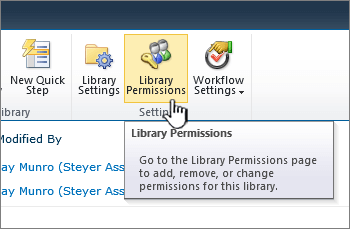 The permissions page for the list or library opens, with a yellow status bar that explains that the list inherits permission from its parent site.
The permissions page for the list or library opens, with a yellow status bar that explains that the list inherits permission from its parent site.- Click Stop Inheriting Permissions.Now the list is disconnected from the parent site.
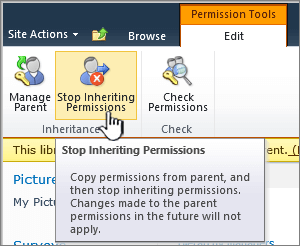
Here are two important things to note:
- The list still has the same permission settings that it did before. But now, instead of inheriting permissions from the parent, it has its own copy of the parent’s permissions.
- Changes that you make to the permissions settings for the parent site will not be inherited by this list.
Provide Unique Document Permission to folder in SharePoint
Go to corresponding folder to restrict to user.
Go to Site Permissions --> Grant a access to user with needed rights.
Comments
Post a Comment