Hi,
Step 1: Create account in Azure Portal
New User Creation in D365
Step 1: Create account in Azure Portal
Login to https://portal.azure.com
Go to Azure active directory
à Users à All users à New User
Step 2: Create user in D365
using import and assign roles
Login to D365 and Go to àSys admin à Usersà Import Users à Select user which is created in azure as above and click import users
and Assign roles as your roles and responsibility in the system.
Step 3: Create worker
account in D365 (If its warehouse user i.e. Mobile Device User)
1.
HR à Workers à Workers (1) à Click New (2) and provide
user information (3) and Click Hire new worker (4) and new user will be added.
1.
Warehouse management à Setup à Worker (1) à Click new (2) and assign work which is created in above step (3) and Again Click New (4) create a worker
user id and password and assign a default warehouse and mobile device menu
name.



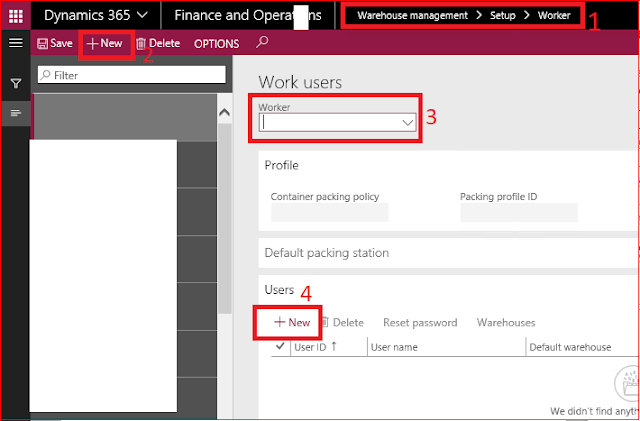
Comments
Post a Comment